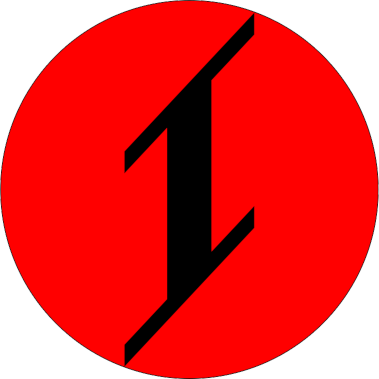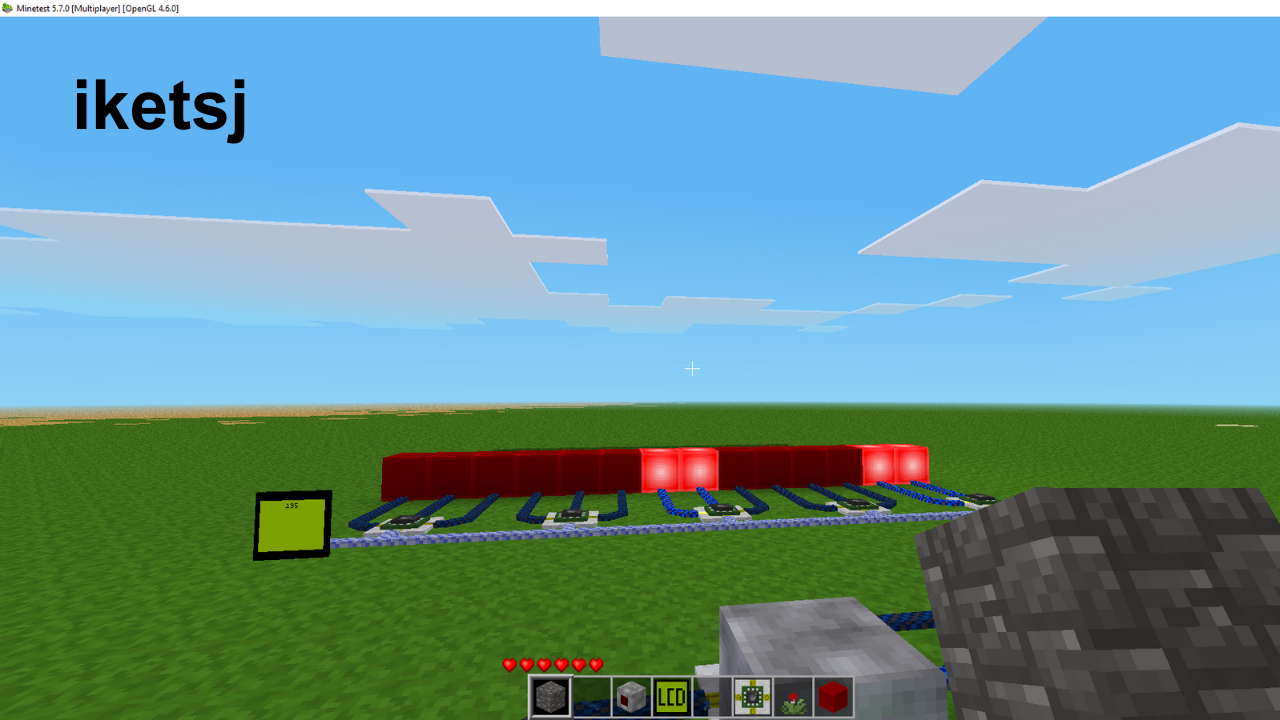Assuming the Mesecon mod is already installed.
minetest-5.7.0-win64\mods\mesecons\mesecons_luacontrollerGo to this location(at least on Windows). Take note of the Minetest version/folder name.
Locate the init.lua file and inside it the function: local function create_environment
You should see a local env and append this:
bit = {
tobit = bit.tobit,
tohex = bit.tohex,
bnot = bit.bnot,
band = bit.band,
bor = bit.bor,
bxor = bit.bxor,
lshift = bit.lshift,
rshift = bit.rshift,
arshift = bit.arshift,
rol = bit.rol,
ror = bit.ror,
bswap = bit.bswap,
}
After that, local env should look something like this:
local env = {
pin = merge_port_states(vports, rports),
port = vports_copy,
event = event,
mem = mem,
heat = mesecon.get_heat(pos),
heat_max = mesecon.setting("overheat_max", 20),
print = safe_print,
interrupt = get_interrupt(pos, itbl, send_warning),
digiline_send = get_digiline_send(pos, itbl, send_warning),
string = {
byte = string.byte,
char = string.char,
format = string.format,
len = string.len,
lower = string.lower,
upper = string.upper,
rep = safe_string_rep,
reverse = string.reverse,
sub = string.sub,
find = safe_string_find,
},
math = {
abs = math.abs,
acos = math.acos,
asin = math.asin,
atan = math.atan,
atan2 = math.atan2,
ceil = math.ceil,
cos = math.cos,
cosh = math.cosh,
deg = math.deg,
exp = math.exp,
floor = math.floor,
fmod = math.fmod,
frexp = math.frexp,
huge = math.huge,
ldexp = math.ldexp,
log = math.log,
log10 = math.log10,
max = math.max,
min = math.min,
modf = math.modf,
pi = math.pi,
pow = math.pow,
rad = math.rad,
random = math.random,
sin = math.sin,
sinh = math.sinh,
sqrt = math.sqrt,
tan = math.tan,
tanh = math.tanh,
},
table = {
concat = table.concat,
insert = table.insert,
maxn = table.maxn,
remove = table.remove,
sort = table.sort,
},
os = {
clock = os.clock,
difftime = os.difftime,
time = os.time,
datetable = safe_date,
},
bit = {
tobit = bit.tobit,
tohex = bit.tohex,
bnot = bit.bnot,
band = bit.band,
bor = bit.bor,
bxor = bit.bxor,
lshift = bit.lshift,
rshift = bit.rshift,
arshift = bit.arshift,
rol = bit.rol,
ror = bit.ror,
bswap = bit.bswap,
}
}You can now use the functions: bit.tobit, bit.band, bit.rol, etc.
Notes:
Anyway, here’s a Mesecon Luacontroller tutorial.
Probably install the Digilines mod too. So you can use the digiline_send(channel, msg) function. (Digilines tutorial)