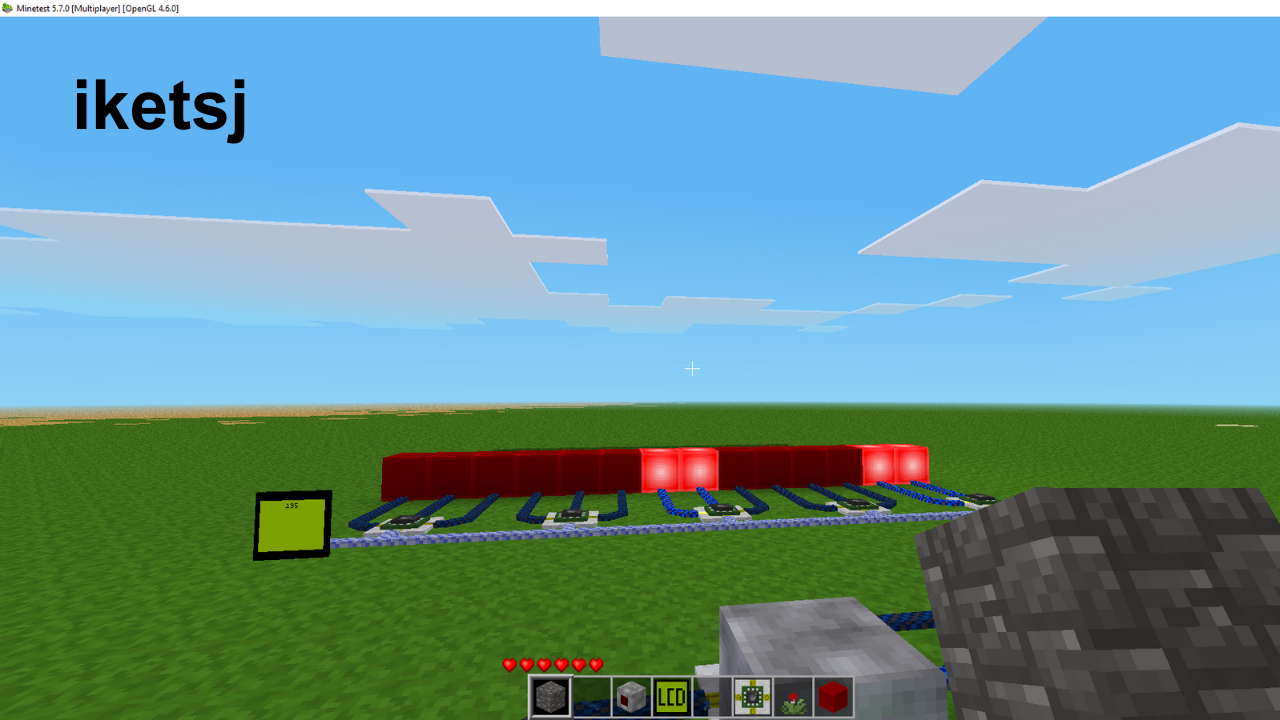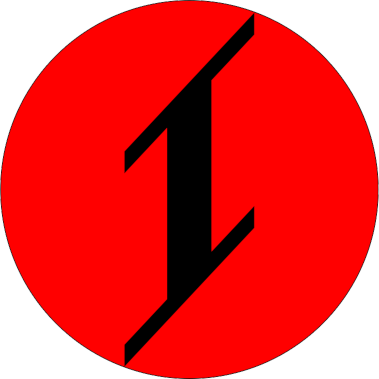Assuming the Mesecon mod is already installed. Go to this location(at least on Windows). Take note of the Minetest version/folder name. Locate the init.lua file and inside it the function: local function create_environmentYou should see a local env and append this: After that, local env should look something like this: You can now use the…